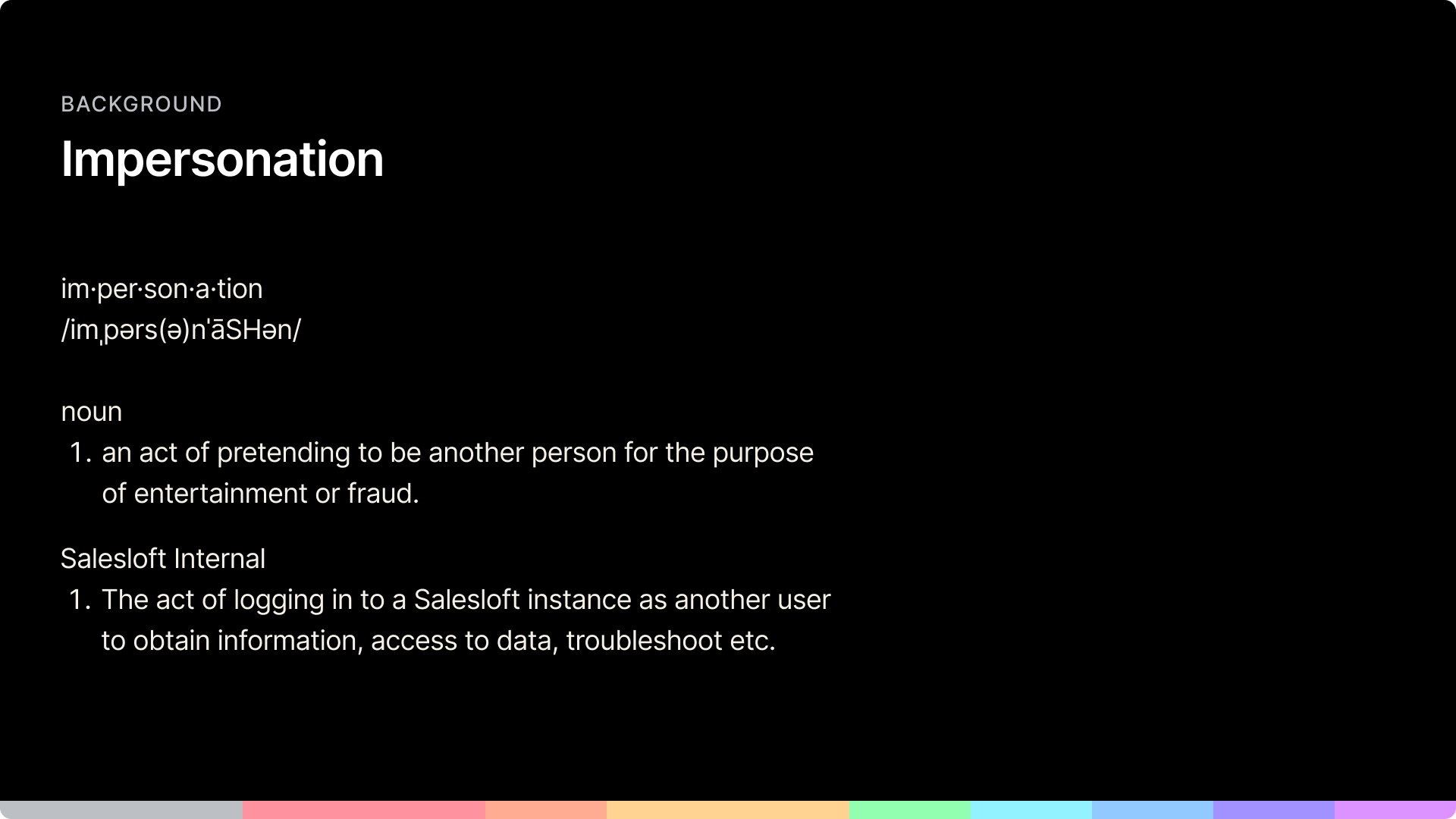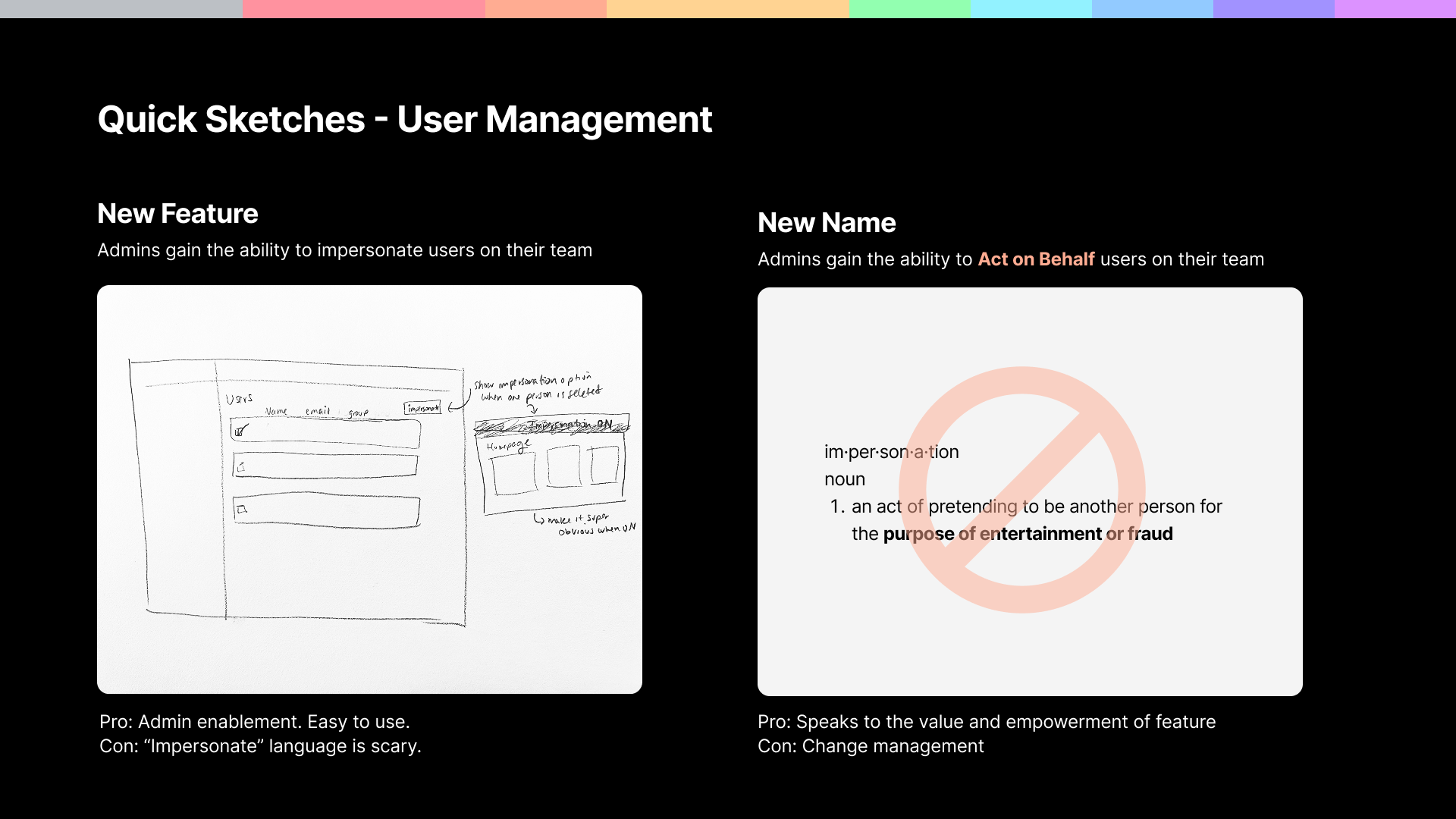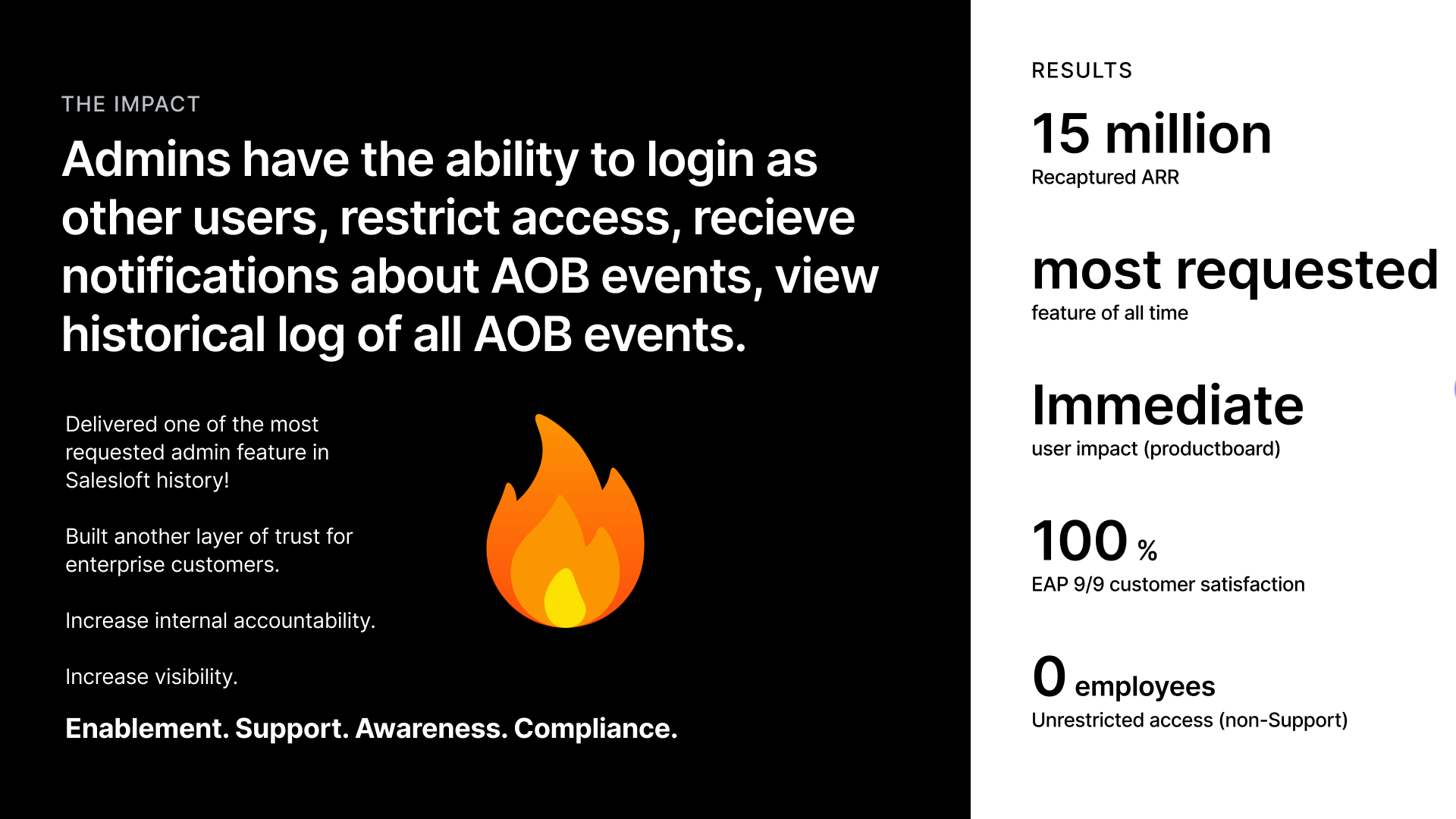Act on behalf
Empowering admins to better serve their teams and build platform trust.
background
Salesloft has grown to become a huge revenue orchestration engine for enterprise teams. With that growth, the platform’s capabilities have grown as well. The platform has super robust settings, conversation intelligence tools, dialers, workflow engines, etc. As an admin user, in order to enable my team, I have to jump into the platform, set up my team’s instance, configure CRMs and CRM types, provision numbers, assign licenses, and complete many other configuration items before I invite users to my team.
Once users are invited and actively working in Salesloft on a day-to-day basis, they naturally hit some snags. Users want to get unblocked quickly. Admin users also often have the insight and solutions needed to unblock non-admin users on their team, yet they do not have a tool or feature to be able to quickly jump into resolution mode.
With that, Salesloft has an internal-only feature called Impersonation. Impersonation is the act of logging into an individual user account to troubleshoot, manage data, access information, or perform any other activities that a specific account has permissions for. Impersonation allows internal Lofters with the current permissions to act on behalf of another active user to triage issues. Although available for use, there is no structural accountability for the ways in which Salesloft internal users access customer data via Impersonation.
overview
At a high level, Salesloft Admins users do not have access to the tools needed to enable their teams without additional assistance from customer support.
This is frustrating to users who know that the internal-only Impersonation feature exists.
With this project, I design the customer-facing version of Impersonation — rebranded as Act on Behalf.
This newly designed Act on Behalf feature enables Admins to better serve their teams using new security, data, privacy, auditing and troubleshooting controls.
The goal is to allow Admin users to be a true support resource for their team members and control who can access their Salesloft accounts, while still allowing the Salesloft Support team to assist all users when necesssary.
my ROLE
Senior Product Designer working within a Platform and Governance cross-functional team.
the TEAM
A subset of the Platform and Governance team comprised of a Product Manager, Engineering Manager, Product Designer (me), UI Engineer, Full-Stack Engineer (x3), QA Engineer.
PROBLEM space
ADMIN Access
Customers generally lack access to their data.
Customers do not have control over who can access their data and when that data can be accessed.
Customers need more ability to support their teams and manage their teams' configuration.
Customers are unable to determine how Salesloft Internal can access data.
Customers and Salesloft Internal teams cannot generate a self-serve audit to track the changes made during impersonation sessions.
CUSTOMER Awareness
Customers only have a marginal understanding of the current internal impersonation abilities and generally understand that Salesloft Internal can make configuration changes or troubleshoot on their behalf.
There are no system-automated or manually-created customer notifications when an internal impersonation session occurs.
Security and Compliance
Customers trust that their data is private, but the present reality is more complicated.
With the rapidly changing nature of data privacy laws, we need to ensure that our customers' trust is matched with a forward-thinking, proactive approach to this environment.
There is no structural accountability for the ways that Salesloft Internal teams access customer data via existing impersonation capabilities.
Process
Before diving into the fun, here is a glimpse into my design process. Fully understanding the customer problem and thinking in terms of workflow is where I thrive.
Research: WHAT ARE CUSTOMERS SAYING?
What are customers saying?
I dug up feedback starting from the year 2023, dating back to 2016. That’s over six years of insights! Salesloft customers have been regularly asking for this feature for years.
“As an admin in Salesloft it would be very helpful to be able to login as another user, similarly the way Salesloft employees can interpret their customers pages. There are instances sometimes that this would be useful for troubleshooting purposes or training. It would also be helpful if there was a log to identify any changes that take place in case you have to audit.”
“One suggestion for potential improvement in the future: as an admin I would love a “Log-in as user” functionality. This exists in other platforms such as Salesforce and Gong and gives me the ability to demo, train, and q/a sales reps instances on an individual basis”
“PLEASE ALLOW US THE ABILITY TO IMPERSONATE USERS - AS A ADMIN FOR THE PRODUCT + THE PERSON WHO BOUGHT IT I SHOULD HAVE THAT ABILITY - THEY’RE ARE A TON OF ADVANTAGES TO IT”
Act on Behalf is one of the most requested features of all time.
One customer even shared comps 😆
Comps from Verizon Connect
“When Salesloft first rolled out to Verizon Connect we experienced a few pain points expressed by users across the globe. One of the most limiting items was our inability to differentiate between what was a technical issue that needed to be resolved by Salesloft versus a user onboarding to Salesloft who simply needed some training/guidance as a part of learning the tool.
This cost us countless hours of unproductive time waste which could have been used by Salesloft/Verizon to focus on the roll out, cadence standardization, and workflow automation.”
wHO am I SOLVING FOR?
…and how might I solve for them?
By meeting with the customer support and security teams and listening to the voice of the customer, my team and I were able to identify key considerations to keep in mind while building this new feature.
The Customer
Provide Admin users with the in-app tools and external notifications they need to guarantee their data privacy, integrity, and compliance.
Allow admins to Act on Behalf of team members to assist with setup issues, troubleshoot provisioning, and test how changes to role, permissions, and group assignments affect non-admin user
Decide if Act of Behalf is allowed for their Salesloft account
View a full audit history of impersonation events
Receive notifications of impersonation events
Provide Admin users with the tools they need to easily troubleshoot questions from the field without Salesloft Support involvement.
Salesloft Support Team (Salesloft Internal)
Provide Salesloft Internal employees with the ability to Act on Behalf of a Salesloft customer's user to safely troubleshoot, assist with onboarding, and analyze account adoption metrics with customer approval
Rely on internal system controls to ensure compliance given region-specific security standards and data privacy laws.
Salesloft Security Team (Salesloft Platform)
Ensure that enterprise customers preparing for IT compliance audits are confident in Salesloft's commitment to industry best practices for data privacy and security.
DEFINING goals
After the cross-department discussions and considering stakeholder needs, my team and I were able to setting on these project goals.
DEFINING Constraints
Once considering project constraints, having a list of “non-goals” always provides additional clarity and peace for the development team.
Non-Goals:
In-app notifications for active Impersonation sessions
The ability to turn off Impersonation for specific users (instead focusing on wide-spread binary controls)
An approval process for one-to-one requests (Example: An individual Salesloft internal team member requests impersonation rights and a Salesloft internal Admin approves the request)
Unique Roles and Permissions for internal Switchboard tool
The expiration of Impersonation rights
A bit about my design approach
I enjoy being able to simplify experiences. Simple doesn’t mean basic. Simple just means that when a user interacts with it, they intuitively understand it.
Design Exploration: Sketches
I still enjoy pulling out a sketch book to map out super high-level concepts and workflow. I think it's a great way to get quick and easy feedback, when no one is really focused on the components used, the colors, or the interaction patterns. It brings us back to the question of - does this approach help us solve the goal that we’re trying to accomplish.
ChangE is Constant
But even with change, it’s beneficial to establish a bar for the quality of the final experience to be delivered.
Final workflows and Designs
The ADMIN Configuration
Configuring act on behalf preferences
Admins now determine whether or not Salesloft Support can act on behalf of their team.
Admins can now elect to receive a notification when an impersonation session begins.
Admins now control whether or not Salesloft acts on behalf of the users on their team.
most recent session visibility
Reviewing sessions happening across your team and Salesloft support
Admins can view most recent Act on Behalf session, in-app, without running an Audit Log event
Admins can quickly access User Profiles for those Acting on Behalf of others, as well as those being acted on.
Admin can easily view Act on Behalf session metadata.
Admins can conveniently copy and paste Reasons for Acting on Behalf documented by Salesloft Support team.
Admins are prompted to request an Audit Log to more events.
admin Acting on behalf of a user
Starting and ending a session as an Admin.
sALESLOFT Support acting on behalf a user
Starting and ending a session as a Salesloft Support team member, while providing supporting reasons for starting the session.
Customer Support ticket Requirement
Even when customers have disabled the act on behalf feature, Salesloft Support is still equip to assist with any support requests for that customer’s account. To build customer trust, Salesloft Support will only proceed with impersonation sessions after customer submits a customer support ticket.
Notifications when sessions begin
Varying levels of data are included in email notifications. The type of data in an email notification depends on whether an admin or the support team is impersonating a user.
Impact & Release results
Act on Behalf now enables customers to identify and troubleshoot account and configuration issues without the need to submit a support ticket.
The release of this feature not only benefits Admins, it has also eliminated many simple Support team requests and created space for Support team members to focus on more urgent requests.
There is structural accountability for the ways in which Salesloft internal teams access customer data. Initially, over 200 employees had unrestricted access to user accounts using the internal impersonation abilities. With this release, access has become restricted and only functional Support team members have access.
We ran an early access program before releasing this feature generally. 9 of 9 early access customers gave favorable satisfaction scores (score at minimum 4 out of 5).
Key Impact Note: There have been less than 5 Productboard requests submitted by customers since the release of this feature - all of them expressing gratitude for the feature’s release. Hundreds of requests each year for 6 year ➡️ less than 5 issues submitted over almost 2 years. Talk about quality of life improvement!